v2022.4.63.0 - Analytics improvements
Starting from version v2022.4.63.0, the platform comes with a library required for working with ML. Before updating, make sure that the <BASEDIR>/lib directory (<BASEDIR> is the directory where the platform is located) does not contain any residual files from previous updates; it must be empty. Then, do the following:
echo "<BASEDIR>/lib" > /etc/ld.so.conf.d/altcraft.conf
ldconfig
Major changes
Channel and traffic reports
Two new reports have been added to the analytical tools.
The traffic report provides data about profile traffic from sources such as channels, forms, and pixels. You can group the data according to certain characteristics, drill down into the report, or use filters to exclude unnecessary information. It is also possible to compare data, for example, for different periods. The report is based on hit - the traffic metric. Hit is counted when a request is sent to the server as a result of a user action on a website or in an application. The action can be a target registration or a click in a message.
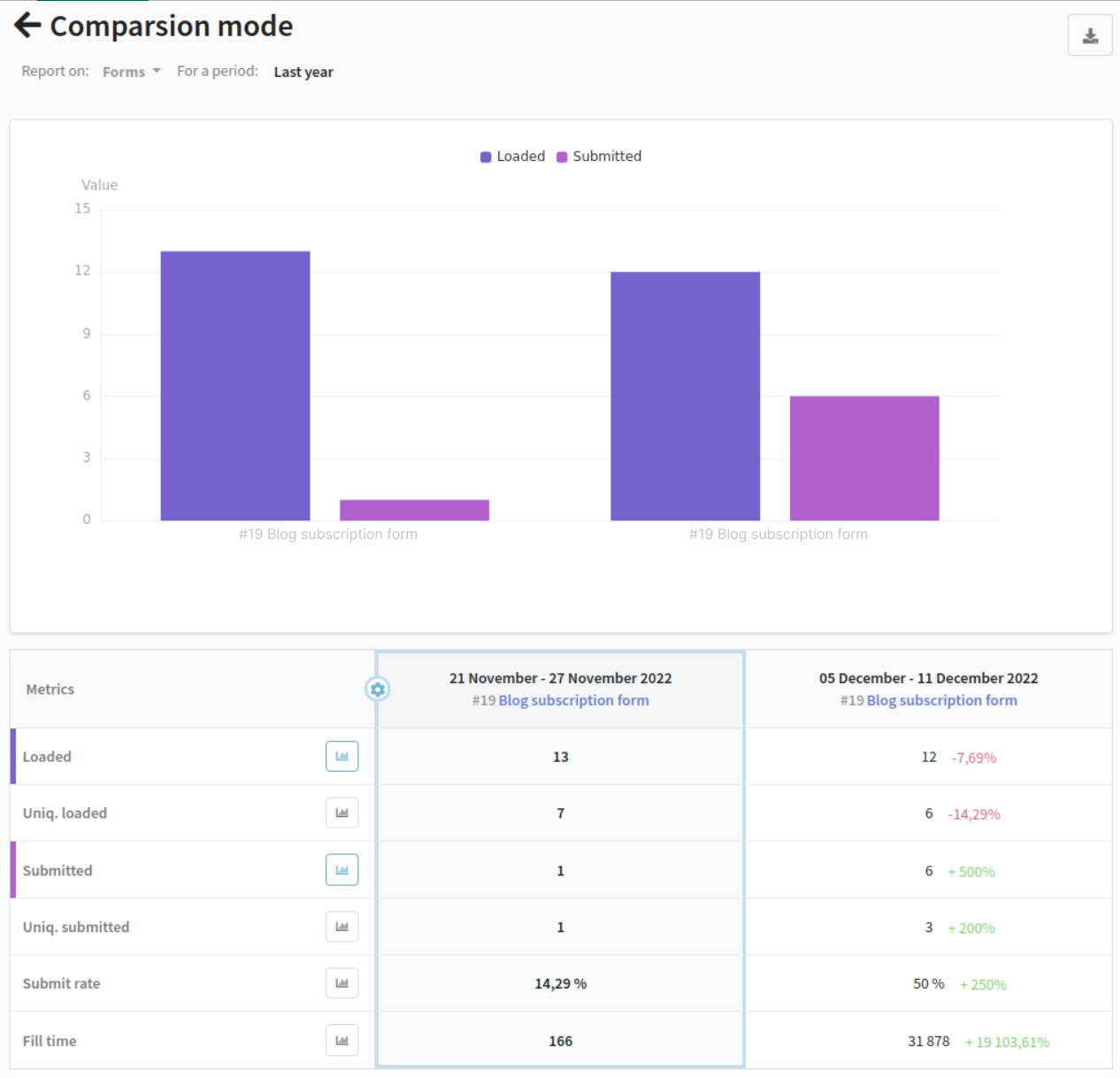
The channel report provides data on all events that are tracked in campaigns: sends, delivers, opens, clicks, etc. You can get information either for one channel or for all channels at once. It is possible to group the data according to various attributes, detail the report or use filters to get only the information you need. There is also an opportunity to compare metrics.
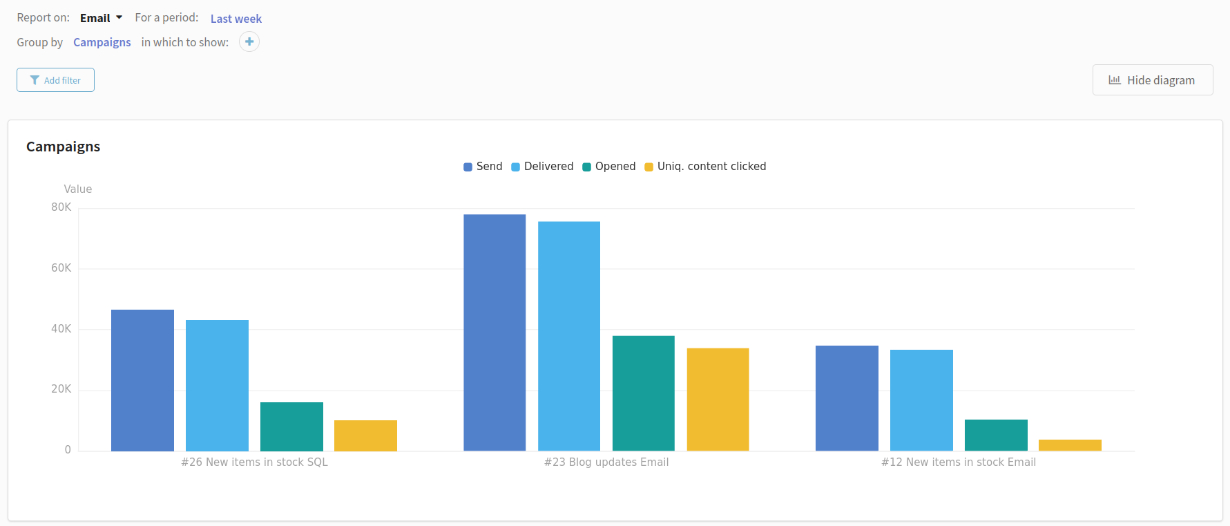
Order segment improvement
In segments based on order conditions, you can now select products in a separate modal window with full search functionality.
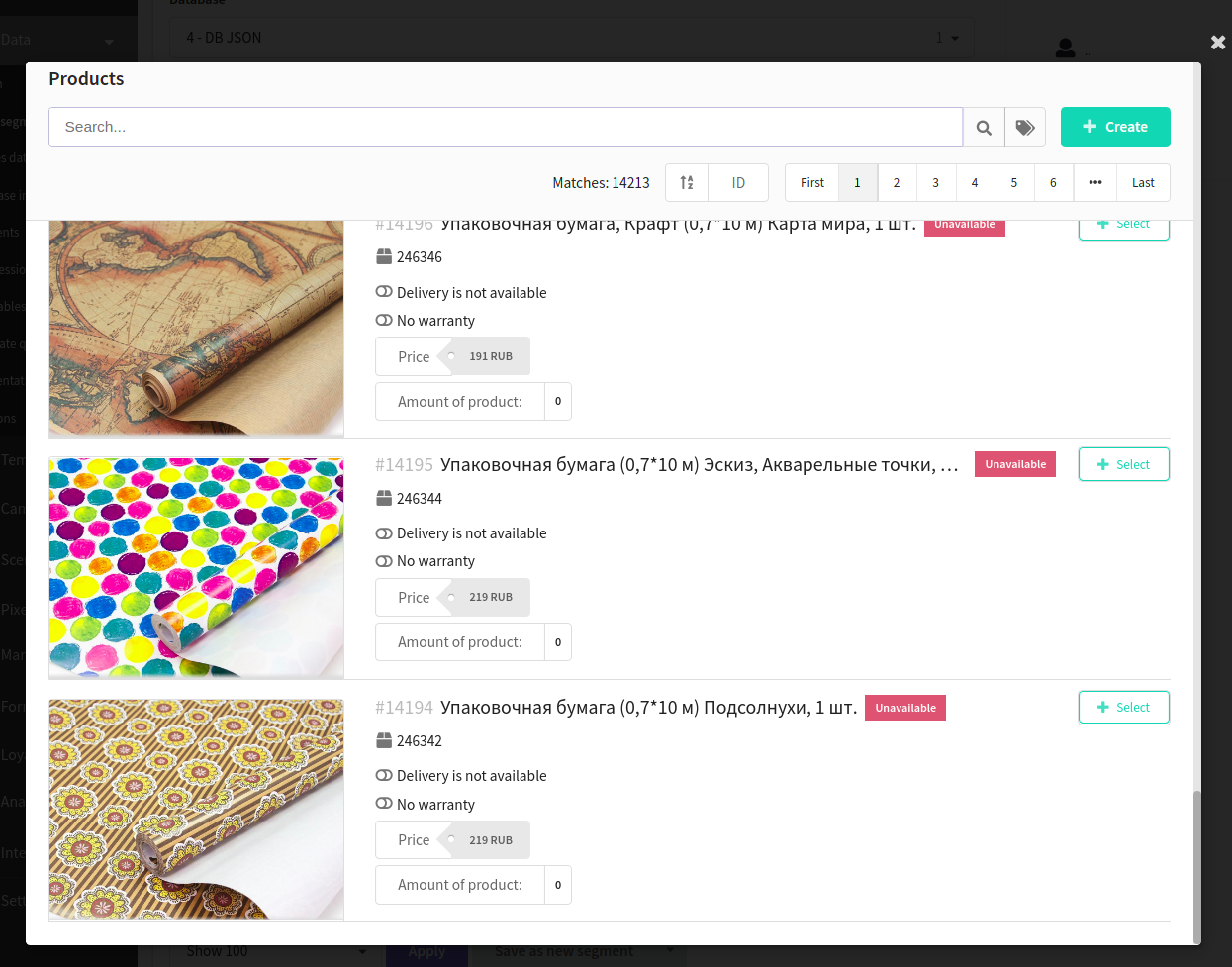
Best send time
Now the platform is able to send messages taking into account the best sending time. It takes the uploaded model as a basis. This is the first step in adding full ML support.
To activate the functionality, you need to add the ML_IS_ON flag and the path to the ML_MODELS_PATH model to the platform configuration file. The model is passed on your request.
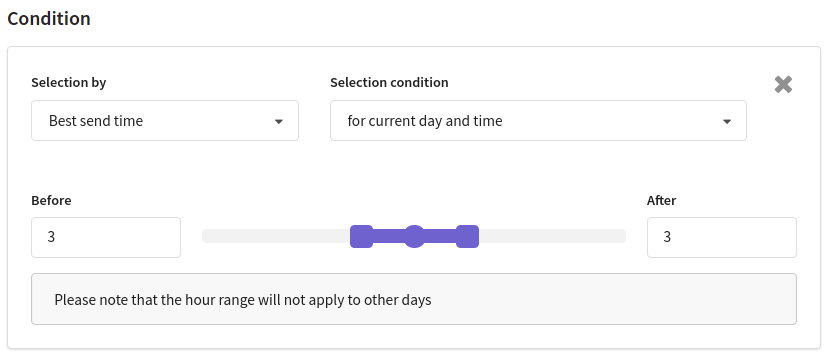
Minor changes��
- Now, when importing products from a YML file and via API, you can use the list of categories in an unsorted form.
- Deleting a profile now deletes all web versions of its communications.
- Profile history will no longer display links to web versions that have been timed out based on account settings.
- Now you can download the suppression list via API.
Bug fixes
- Fixed a situation where an event was not recorded in the profile history when unsubscribing via API.
- Fixed some platform UI display issues in Safari.
- When exporting profile history, all dates are now adjusted to the account's time zone.
References: PL-10062 PL-10198 PL-10216 PL-10318 PL-10377 PL-10444 PL-10540 PL-10558 PL-10643 PL-10750 PL-10767 PL-10886 PL-10891 PL-10954 PL-11008 PL-11056 PL-11259 PL-11277 PL-11348 PL-11471 PL-11492 PL-11531 PL-11839 PL-11949 PL-11950 PL-11951 PL-11963 PL-12032 PL-12035 PL-6471 PL-6924 PL-9339 PL-9419 PL-9506 PL-9727 PL-9758 PL-9792 PL-9794 PL-9829 PL-9892